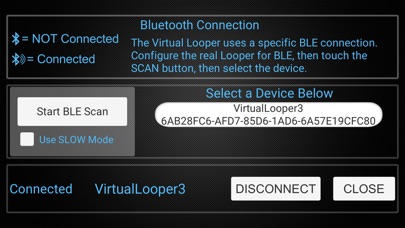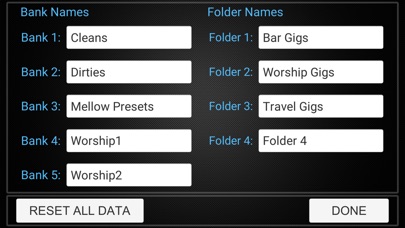VirtualLooper app for iPhone and iPad
Developer: DC PEDALS LLC
First release : 04 Mar 2018
App size: 48.21 Mb
VirtualLooper turns your iPhone or iPad into a wireless extension of the DC Pedals true-bypass looper for guitar and bass effects. Program and tweak your presets in the app off-line and easily upload your new presets to the looper in seconds using our patented wireless connection. You no longer have to bend down and reprogram by hand. You no longer need to connect a USB cable and laptop to your pedalboard to make changes. Just grab your iPhone, connect via Bluetooth and get it done!
The VirtualLooper app is compatible with the 5-Channel bypass Looper from DC Pedals.
The VirtualLooper app unlocks a MIDI PC message preset map so Looper presets can send a wide variety of MIDI PC preset messages. This PC map opens up the ability to send any MIDI PC message from any Looper preset. Use this feature to load your favorite delays and reverbs from a variety of presets. We also show you which preset in the Strymon effect family will be recalled.
Name your Loops, Banks, Folders, and Presets in the app. Keep track of all your favorite presets inside the app and upload to the Looper using the wireless Bluetooth connection.
There are three options to stay synchronized between the app and your Looper.
1. Sync just the Looper state to the VirtualLooper app - the app and Looper will stay synchronized in real-time while they are connected through the Bluetooth connection. Make changes on either one and both will update.
2. Send all the presets from the VirtualLooper app to the Looper - the app will send all the presets and MIDI PC map data to the Looper. This will completely over-write the presets in your Looper and youíll be ready to start your show in a few seconds.
3. Send all the presets from the real Looper to the VirtualLooper app - the Looper will send all its presets to the app and over-write the app presets and MIDI PC map. This will also reset the preset names stored in the app. Use this option to make a backup of your Looper presets, or after youíve reloaded the app on your mobile device.
Planned feature enhancements include a Set List map and saving entire Shows to your device.
The DC Pedals VirtualLooper app gives you full access to our 5-Channel true-bypass looper presets and preset editing from your mobile Apple device. Then lets you synchronize presets with your real Looper in seconds. No more stress when last minute changes are announced minutes before you start your gig. Just grab your phone, open the VirtualLooper app, connect to your DC Pedals Looper, then tweak your preset ... and ... Lets Get LOUD!